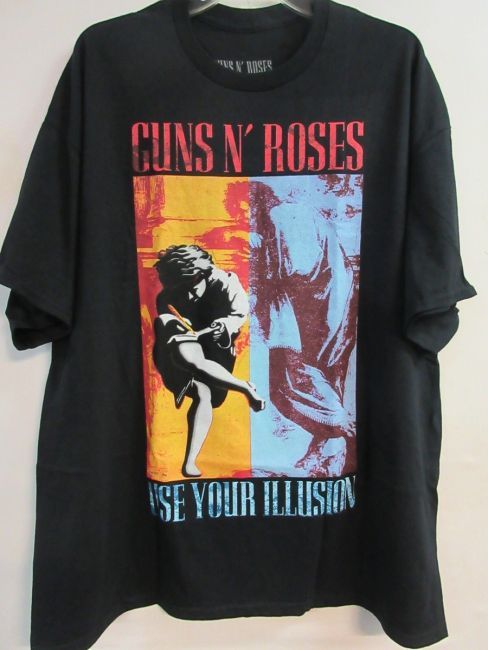Stage Manager on iPad has not been changed drastically in iPadOS 17, but it has received improvements that could make it more practical. The most significant alteration in Stage Manager now gives you greater flexibility in resizing and repositioning app windows when using the feature. Although Stage Manager is beneficial for multitasking, it also comes with some flaws such as its limitations on the number of open apps on screen at the same time.
To launch Stage Manager in iPadOS 17, you need to swipe down from the top right to access the Control Center and select the Stage Manager icon. After activating Stage Manager, you can open apps from the dock and resize their windows as needed. Unfortunately, the feature is not perfect as it has limits on the number of apps that can be open at once, and when adding a fifth app, it removes another one without your consent.
Despite its shortcomings, Stage Manager is useful for multitasking on the iPad, especially if you have a larger screen like the 12.9-inch iPad Pro. With the changes in iPadOS 17, there is more room for improvement for Apple’s Stage Manager feature.