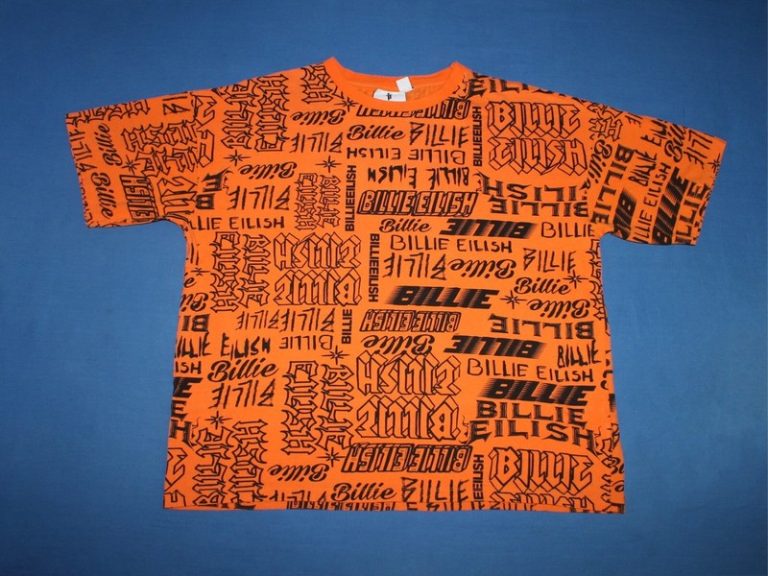macOS Sonoma
The latest update cycle focused on changes to wider ecosystem services and iOS 17, so macOS Sonoma 14.2 is a minimal update with Apple Music changes, bug fixes, and more.
Apple released macOS Sonoma 14.1 on October 25 with the new Apple Music favorites feature and fixes. The trend for minimal macOS updates continues with macOS Sonoma 14.2.
Alongside the new macOS release, Apple has also made iOS 17.2, iPadOS 17.2, tvOS 17.2, and watchOS 10.2 available to users. Most of the user-facing updates are on iOS, with more minor changes across services and apps for the rest.
Service updates include a redesigned Apple TV app interface, a Favorites playlist in Apple Music, and sticker reactions in iMessage. Users can also set up content warnings within Screen Time that warn users if iMessage Stickers contain nudity.
Contact Key Verification is a new level of security that allows two parties to ensure they are who they say they are. The option allows users to exchange codes and prevent phishing attempts or other malicious actions.
Notably, the new Journal app is only available for iPhone. That could change, but it isn’t likely to until macOS 15 in 2024.
To update to macOS Sonoma 14.2, open the System Settings app, select General, then Software Update. If the update is available, click update now and follow the on-screen instructions.
At the same time as bringing macOS Sonoma to 14.2, Apple has also issued updates to some of its older macOS releases.
The updates bring macOS Ventura to version 13.6.3, while macOS Monterey arrives at version 12.7.2. The build number for macOS Ventura 13.6.3 is 22G436, and the build number for macOS Monterey 12.7.2 is 21G1974.
Updates for Apple’s older operating systems tend to consist of security upgrades and bug fixes, as well as increased compatibility with other hardware, rather than introducing new features.