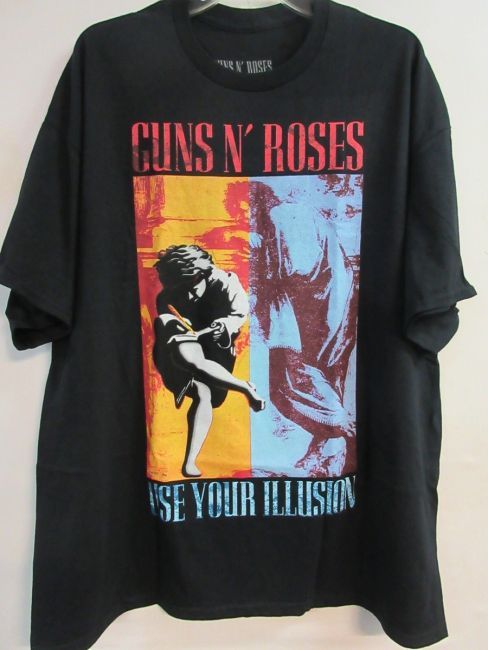Enable iPhone LED Flash for Alerts
The iPhone’s LED Flash for Alerts is a feature designed to make life easier by using the camera flash for notifications. Here’s how to turn it on.
Apple has included a useful feature in its iPhones that uses the camera’s LED flash to provide visual alerts for incoming notifications, calls, and alerts. This feature is particularly helpful for individuals with hearing impairments or for those who prefer visual alerts to audio or vibration alerts.
The LED Flash for Alerts feature can be used to signal incoming calls, messages, or other notifications, offering a visual cue in addition to or instead of sound and vibration alerts. Enabling this feature is a simple process that can greatly improve how you receive notifications.
The iPhone’s LED Flash for Alerts provides versatile benefits tailored to a variety of environments and user needs. In noisy environments where hearing your phone can be difficult, the flash alert can effectively signal incoming calls or messages, allowing you to stay connected. On the other hand, in quiet settings such as meetings or libraries where noise is discouraged, the feature allows for discreet notification awareness without causing disturbance. Additionally, it serves as a valuable tool for users with hearing impairments, offering a visual form of alert that enhances accessibility and inclusivity in communication.