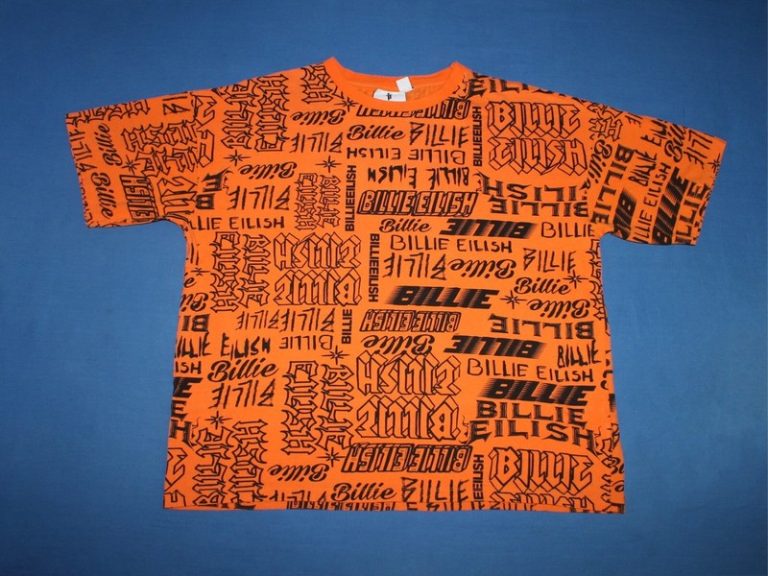If you have a large movie collection, you might want to share it with other devices on your home network. Here’s how you can use Plex to build your own mini Netflix.
Streaming services have been popular, providing plenty of content to watch whenever you want, all streamed over the Internet. Even with extensive content catalogs, streaming services are not limitless. Some collections may not be available on any streaming service due to licensing or other legal reasons. This may make it feel like a waste of money to subscribe to many streaming services.
Enter Plex. Plex has become a one-stop shop for streaming content, offering a wide variety of free shows and movies to stream on your devices. However, it is better known for enabling users to create their private streaming service. You can create a server from your computer, a network-attached storage device, or another data store on your network. Then, using apps for various devices, you can stream content you store on that server to your local screen on demand. This includes videos, music, and images.
Plex offers support for multiple devices, allowing you to stream content from the server to your device while on vacation or away from home. Plex is mostly free, but a Plex Pass is available for a fee, unlocking additional features and capabilities. Setting up the Plex server may initially require some effort, especially for those with extensive media collections.
When it comes to the legal aspects of creating a Plex server, laws around the world typically allow for the sharing of self-created content. However, using mass-produced content without proper rights or permissions may be legally problematic. Ripping content for personal use can also be legally ambiguous, depending on the country.
In summary, if you’re looking to set up your Plex system, you’ll need a server and clients. The server can be a computer or a network-attached storage device, while clients are the various devices you’ll use to access the content. You can set up Plex on your Mac by creating a free account via the Plex website and downloading Plex Media Server to your device. From there, you can start streaming your own collection of movies, TV shows, music, and more across your network.