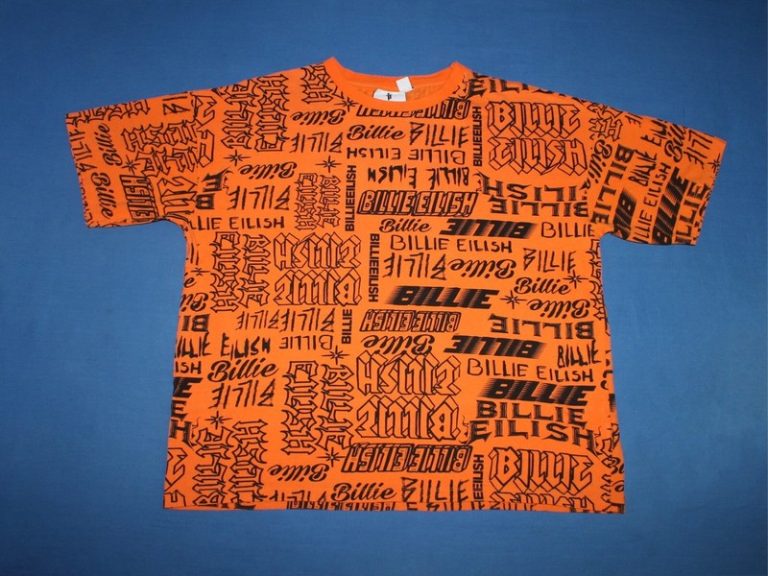To begin, launch Xcode 14.0.1 or later on your Mac then go the Product menu, select Xcode Cloud option and click on Create Workflow. You must be enrolled in the Apple Developer Program and add your Apple ID in Xcode’s settings to use Xcode Cloud. The service is complex and requires extensive reading and understanding of Apple’s developer documentation.
Xcode Cloud bots can be set to run builds automatically at specific intervals or when certain milestones are reached in the project, and can also be configured to monitor builds for errors. Once the bots are set up, builds will run at the specified times without the need for manual intervention. The service is also able to retrieve source code from GitHub or other supported cloud SCM systems, and handle all code downloads and builds on Apple’s servers.
Apple provides 25 free compute hours for Xcode Cloud with each Apple developer account, with additional compute hours available for purchase. However, there are various requirements and potential issues that developers may encounter when using Xcode Cloud, such as App Store Connect and source code management setup and configuration. Additionally, Xcode Cloud is integrated with GitHub, but requires a consistent Xcode project or workspace that’s always present to avoid initial configuration and subsequent build failures.
Overall, Xcode Cloud is a powerful and automated build service for developers, but it requires a significant investment of time and effort to fully understand and utilize effectively. Once mastered, it provides a streamlined and efficient way to automate and manage the build and distribution process for software created with Xcode.