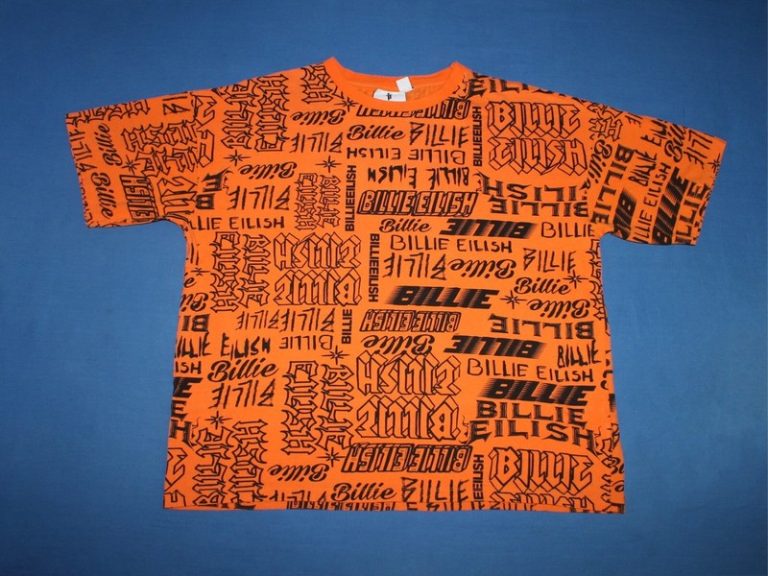iPadOS 17.2 is here
Apple has released iPadOS 17.2 to the public and it contains most of the new features available in iOS 17.2, like Messages and Music updates.
A little over a month after Apple released iPadOS 17.1, the next point update is here. It doesn’t have any iPadOS-specific features, but contains several small system tweaks, services updates, and a focus on bug fixes.
The biggest feature of this update cycle isn’t even available on the iPad — Journal. Apple has added its new Journal app to iPhones running iOS 17.2, but curiously the app isn’t available on iPad or Mac.
Apple services and apps received multiple tweaks and new features. There are several new Apple Music features, like a Focus Filter for toggling the recommendation engine.
The Apple Music collaboration feature was due in this release, but was delayed. It would have allowed users to share playlists that can be edited by all participants.
Apple Music’s new favoriting feature has been fleshed out. Users can choose if favorited songs will automatically be added to their library via a Settings toggle, plus there’s a new Favorites Playlist that contains all favorited songs.
Apple Music Favorites Playlist
The new transformer language model-based autocorrect shows inline predictions while typing. Users can toggle this inline prediction mode off in Keyboard Settings, leaving suggestions in the predictive text field.
Users will now be notified if a contact they have blocked is in a group FaceTime call before joining.
The TV app has been redesigned to coordinate with a redesigned experience in tvOS 17.2. Channels and apps now appear in a sidebar that gives either equal footing within the app.
A new Apple TV app interface
The Messages app gains sticker reactions, though it’s not quite what users hoped for. It just places a sticker on the edge of a text bubble as if the user dragged it there, rather than using the sticker as an in-line reaction.
For those especially worried about security, Contact Key Verification has also launched. Users now have an extra layer of security that enables two parties to verify the other is who they say they are.
To update to iPadOS 17.2, open the Settings app then select General, then Software Update. If the update is available for your device, tap it and follow the on-screen instructions.