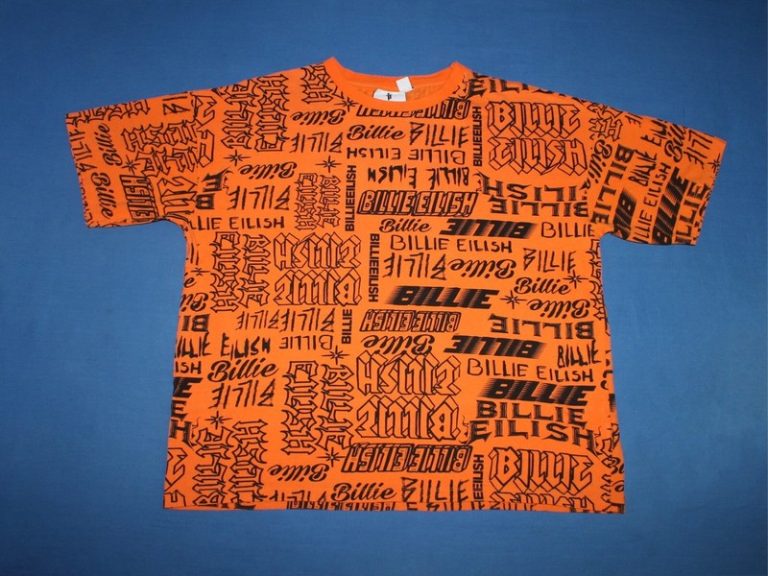The Basilisk II emulator allows you to run old versions of Mac OS 8 and System 7 on a modern Mac. Before macOS and OS X, there was Mac OS 9. Before that, there were predecessors such as Mac OS 8 and System 7.x, which was released in 1991 as the first version of Mac OS to feature color. Before that, the Mac was only capable of black and white displays. Early Macs used a CPU from Motorola called the 68000, also known as the 68K.
Today, there are several emulators available to run on modern Macs to emulate Mac OS 8 and System 7. Some of these emulators include Basilisk II, Sheepshaver, macintosh.js, and others. Additionally, there are many online Mac OS 9 emulators. In this article, we will focus on Basilisk II, which was written by Christian Bauer.
To download Basilisk II, you can head over to its page, which contains links to acquire the executable. There is also a GitHub repo that contains the source code written in C++. The most recent post on the forums page provides a download link.
Basilisk II has been ported to run on macOS, older versions of Windows, most X11-based versions of Unix, and some older vintage operating systems. Once Basilisk II has been downloaded, some configuration is required. You will also need copies of original Macintosh ROMs from a 512K or 1MB classic Mac, Mac II, and the original version of Mac OS you wish to run (System 7.1, 7.5.3, Mac OS 8, or 8.1).
You will also need a BasiliskIIGUI application and a keycodes file for a new BasiliskII setup. The ROM file must be named “ROM” and put in the same directory as the Basilisk II executable. After setting up Basilisk II, it creates an invisible prefs file at the root of your user folder named “.basilisk_ii_prefs”. Some critical values in the prefs file are displaycolordepth, ramsize, fpu, nosound, rom, and disk.
The Basilisk II GitHub page also has a Mac OS 9 emulator called SheepShaver, which emulates later PowerPC CPU-based Macs. Depending on whether you want to emulate a pre-1998 or post-1998 Mac, you will need either “Old-world” or “New-World” ROMs.
You can also add classic 1.44MB floppy disk drives to the prefs file from the GUI or by adding “floppy” keys with paths to the floppy diskette images you want to use. Lastly, you will need to set a disk (volume) to boot from.