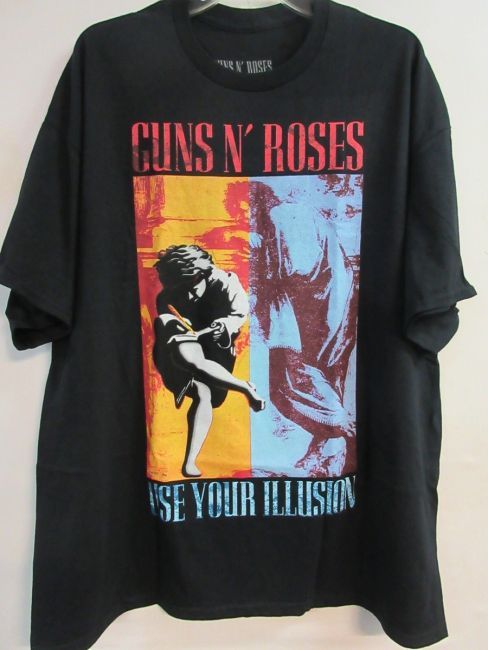Google Chrome’s recent update introduces generative AI
Google Chrome’s recent update introduces generative AI capabilities to enhance browser themes, assist in text composition, and incorporate a feature familiar to Safari users.
The recent update to Google Chrome introduces generative AI features that enhance the browser’s functionality. These include assistance in text composition, improved organization of tabs, and the creation of customizable themes, contributing to a more user-friendly experience and demonstrating the evolving role of AI technology in Google Chrome.
Navigating the web with AI
At the heart of the update is the ‘Tab Organizer,’ a tool designed to manage multiple browser tabs. It’s similar to the Tab Groups that Apple introduced in iOS 17, but with an AI twist.
By automatically grouping open tabs into coherent categories based on content similarity, the Tab Organizer turns a jumbled collection of pages into neatly arranged sets, such as ‘Summer Clothes Search’ or ‘Road Trip Itinerary Ideas.’
To activate the function, right-click on a tab and choose “Organize Similar Tabs,” or use the drop-down arrow on the left side of your tabs. Chrome will also recommend names and emojis for these newly formed groups, making it more straightforward to locate them for future use.
Personalized browser themes with AI
Introducing an AI-driven theme creator allows users to generate unique browser themes based on specific prompts. Whether it’s a mood, a color palette, or a particular style, Chrome’s text-to-image diffusion model can create a bespoke theme that reflects the user’s taste.
Personalized browser themes with AI
From serene landscapes to vibrant abstract patterns, the possibilities for personalization are virtually limitless. For additional ideas, take a look at an assortment of the Chrome team’s preferred theme designs.
AI-assisted writing
Chrome’s new ‘Help Me Write’ feature can help users who often find themselves at a loss for words. The AI-based tool offers real-time assistance in drafting text directly within the browser.
It’s ideal for various purposes, whether composing a thoughtful restaurant review, creating a polite party RSVP, or drafting a formal apartment rental inquiry. Right-click on any text box or field in Chrome and choose “Help me write.”
AI-assisted writing
Start with a few initial words, and the AI will assist in initiating your writing. Google will include the feature in a Chrome for macOS update in February.