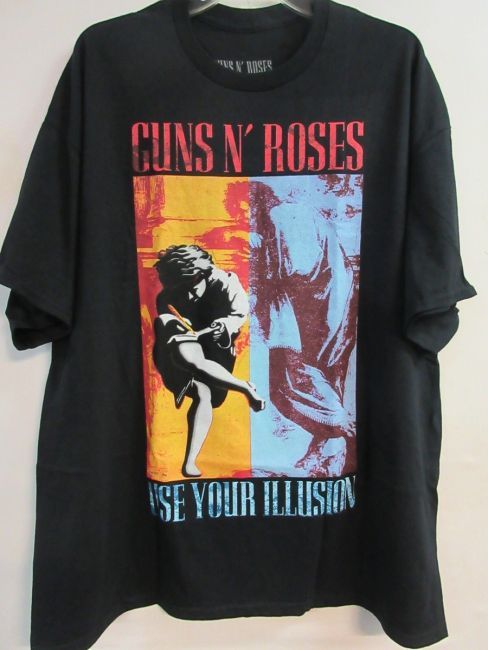The SwitchBot Hub 2 includes Matter support, enabling control of all SwitchBot devices through HomeKit even if they were previously incompatible. Matter is a new smart home standard that fosters compatibility among various ecosystems. Manufacturers must adhere to its standards to ensure compatibility with smart home services from Amazon, Apple, Google, and others. The Hub 2 has added Matter protocol support to existing product lines, eliminating the need to wait for new product announcements. Although the current supported device list is limited, SwitchBot has promised to expand compatibility soon. In addition to Matter support, the SwitchBot Hub 2 offers more usability and convenience than meets the eye.
The SwitchBot Hub 2 has a basic design with multiple elements. Measuring 3.15 x 2.76 x 0.91 inches and weighing seven ounces, its compact, light design allows for placement or mounting nearly anywhere. The main display on the front showcases essential room information and can be customized within the SwitchBot app. The center of the screen displays the room’s temperature from a connected sensor, while above it shows the relative humidity percentage from the same sensor. Two buttons below the readings can control the display and perform specific scenes with devices in the SwitchBot app. The rear of the Hub 2 features a kickstand for tabletop or nightstand placement and a USB-C port for power, with a recommended 6.5-foot cable housing the humidity and temperature sensor. Unlike other HomeKit-compatible devices, the SwitchBot Hub 2 requires configuration in the native SwitchBot app before pairing to the Home app, connecting to HomeKit via a Bridge supported by Matter. Setting up the Hub 2 is a hassle-free process, with customization options limited to display settings and functionality through the SwitchBot app.
The SwitchBot Hub 2 hides numerous sensors within its display panel, including temperature and humidity sensors in the USB-C cable, eliminating heat interference for more accurate readings. Additionally, a light sensor within the hub adapts the screen’s brightness to the environment, and the Hub 2 can control IR appliances such as air conditioners, televisions, and robot vacuums through the SwitchBot app. The Hub 2’s unique “On” and “Off” buttons can also be programmed to control appliances with the help of Scenes within the app.
The top reason to get a SwitchBot Hub 2 is for its Matter support, enabling devices to work with Home app that previously could not. Setting up the Hub 2 via Matter allows devices to connect to the Home app using a Bridge and communicate with accessories that can’t communicate directly with HomeKit. After adding compatible devices to the Home app, grouping them, customizing them, and adding them to Automations is similar to other HomeKit-compatible devices, with commands potentially taking an extra moment to complete due to the Bridge between the Home app and the native app.
Overall, the SwitchBot Hub 2 offers Matter support to its existing devices, multiple sensors for in-depth information, and control of compatible IR devices. Its compact design and long USB-C cable provide flexibility for placement, and its relevant room information can trigger Automations and Scenes within the app. However, it would be beneficial for the Hub 2 to have more information available in the Home app, such as lighting levels for triggering smart switches and plugs.