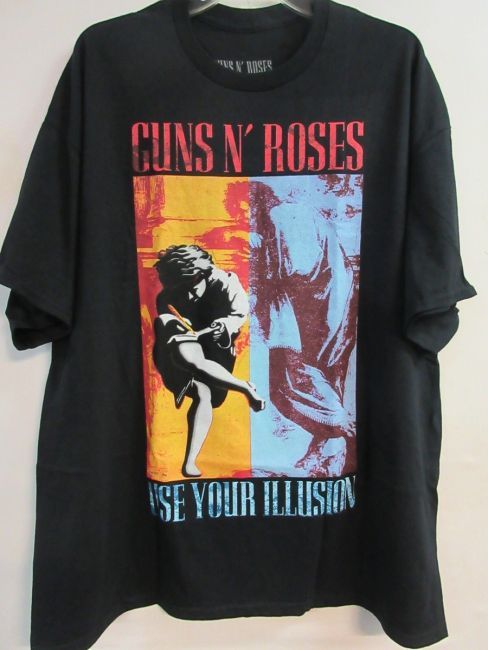Maximize Your Move to a New iPhone 15
Transitioning from an old iPhone to a new iPhone 15 doesn’t have to be a hassle. Follow these steps to ensure a smooth transfer of all your important data.
Though setting up a new iPhone as a completely blank slate is an option, most users prefer to bring over all their familiar data and settings. To do this, it is crucial to prepare the old phone and make a backup of its data prior to setting up the new device.
Before beginning the transfer process, it is important to unpair your Apple Watch from your old iPhone as well as ensure that the old phone has the latest iOS updates installed, especially if it is an older model. Once this is done, it is crucial to back up your old iPhone using either iCloud or your Mac.
The best way to transfer your data to your new iPhone 15 is via the Quick Start method, which is the prompt that Apple will provide you with once you turn on your new device. This method allows for a seamless transfer of your data directly from the old iPhone to the new one using your Wi-Fi network.
In case your transfer gets stuck during the process, Apple provides a step-by-step guide for users to perform a Device Firmware Upgrade (DFU) in order to complete the transfer successfully.
Ultimately, the goal is to have your new iPhone 15 containing all the data and settings from your old device, allowing for a seamless transition and immediate use of the new phone. Just remember to pair your Apple Watch with the new device, and you’re good to go.